Have you been thinking about starting a blog but don’t know how to? Here are the basic steps to build a self-hosted WordPress blog today. By the time you’re done, your blog will have its own custom domain name and its own distinct look.
Step 1: Name your blog and buy a matching domain name
You can try writing a short mission statement and see if the name comes to you. It might help to throw names around with a friend, and think through the names of your favourite blogs. There are still lots of great blog names that haven’t been dreamed up yet. Try to come up with a few names that you like, since they might not all be available.
An ideal blog name is:
- Memorable
- Descriptive
- Short
- Easy to spell
- Unique and available as a domain name that ends in .com
Once you have some ideas that you like, you’ll need to make sure no one else has already claimed them.
Step 2: Find a good web host
You’ll want to start with an affordable shared hosting plan that offers one-click WordPress installation (that’s a mouthful). Once you pick a host and install WordPress, you won’t have to mess with hosting again for a long time. We'd recommend LD Hosts as their packages are totally affordable and super easy to set up.
Step 3: Install WordPress
Now, we need to install WordPress so you can start blogging. This is the easiest step and can be done very quickly. We’re so close!
Step 4: Install a WordPress theme
Now we’re getting to the fun part. Your new blog is already using the default WordPress theme. Your theme determines the look and feel of your site, so you can choose a different one if you’re not happy with the default. You can choose any of the free themes you’d like.
What to look for in a WordPress theme
- User friendly: Find one that offers built-in design options so it’s easy to change basic stuff like your logo, color scheme, etc.
- Backed by great support: When you experience technical issues, a responsive support team and/or community forums can be so helpful.
- Well designed: Your theme should suit your style and offer the features you want. The theme should also be coded by someone who knows what they’re doing.
- Responsive. Responsive designs automatically resize themselves so they’re easy to browse on computers, phones and tablets. That means your visitors won’t have to pinch and zoom to read your posts.
Step 5: Start blogging!
Now you’re ready to start publishing posts.
To create a new post, look in the sidebar for “Posts.” Hover over “Posts” and click on the “Add New” option. Here’s where you can start typing. The formatting options here will remind you of Microsoft Word, so hopefully they look familiar to you.
If you want to upload a photo, click “Add Media.” When you’re ready to publish the post, click “Publish.”
So what are you waiting for? Follow the above steps and start blogging today!